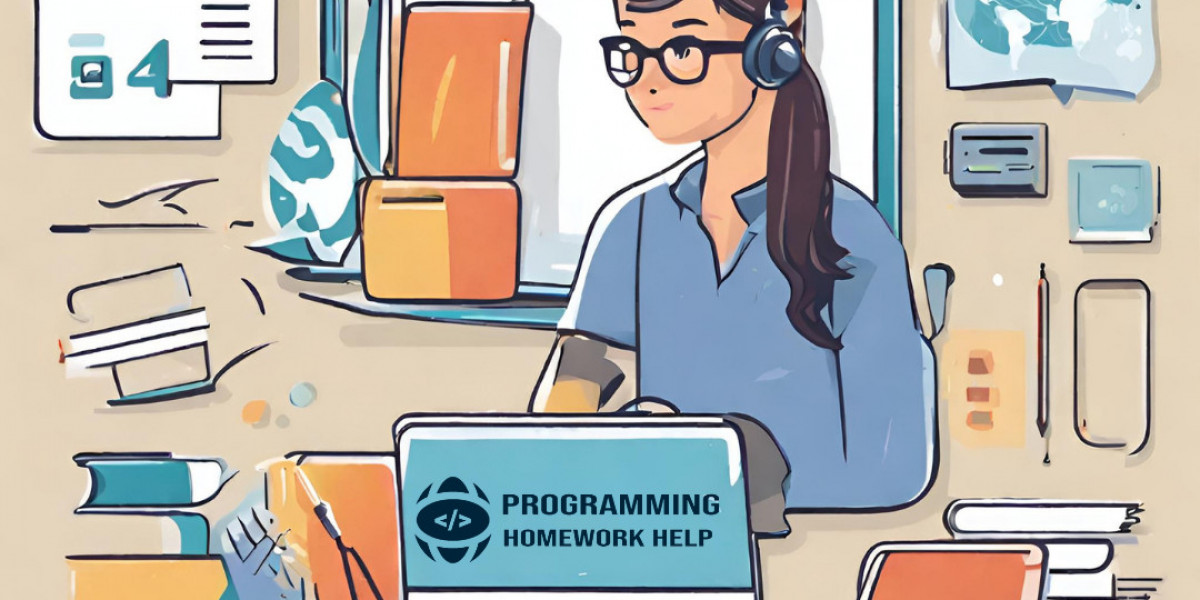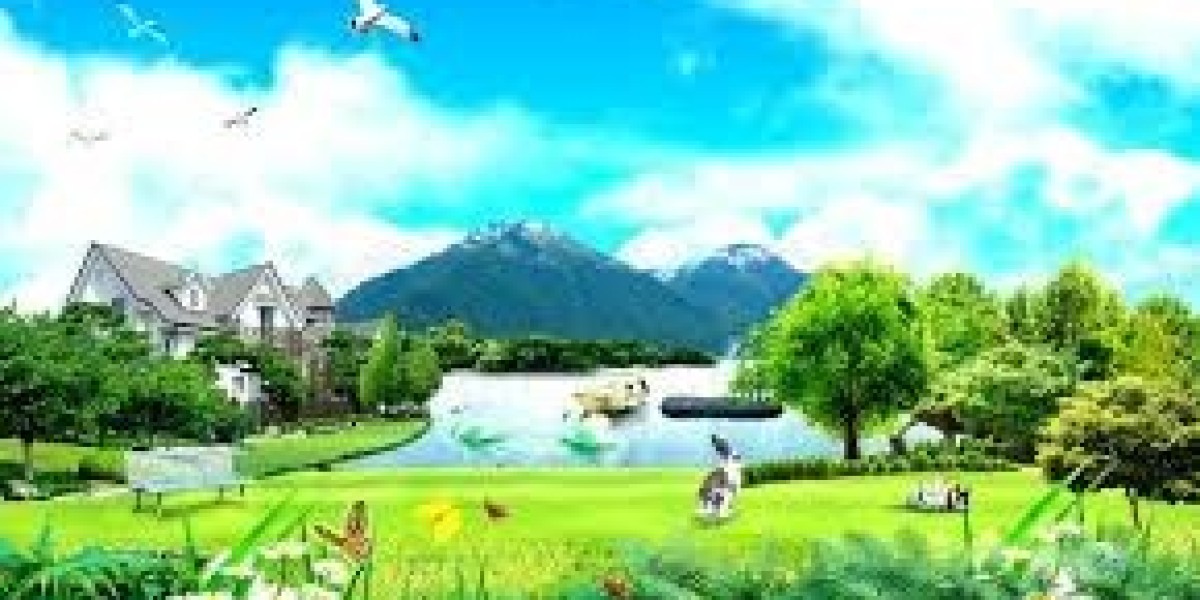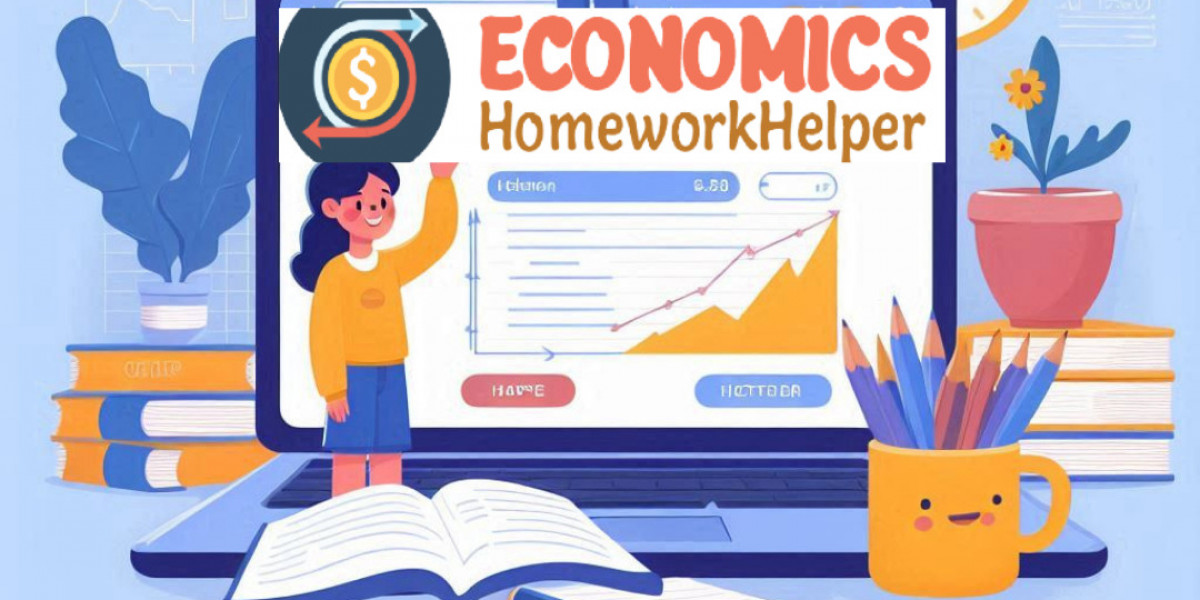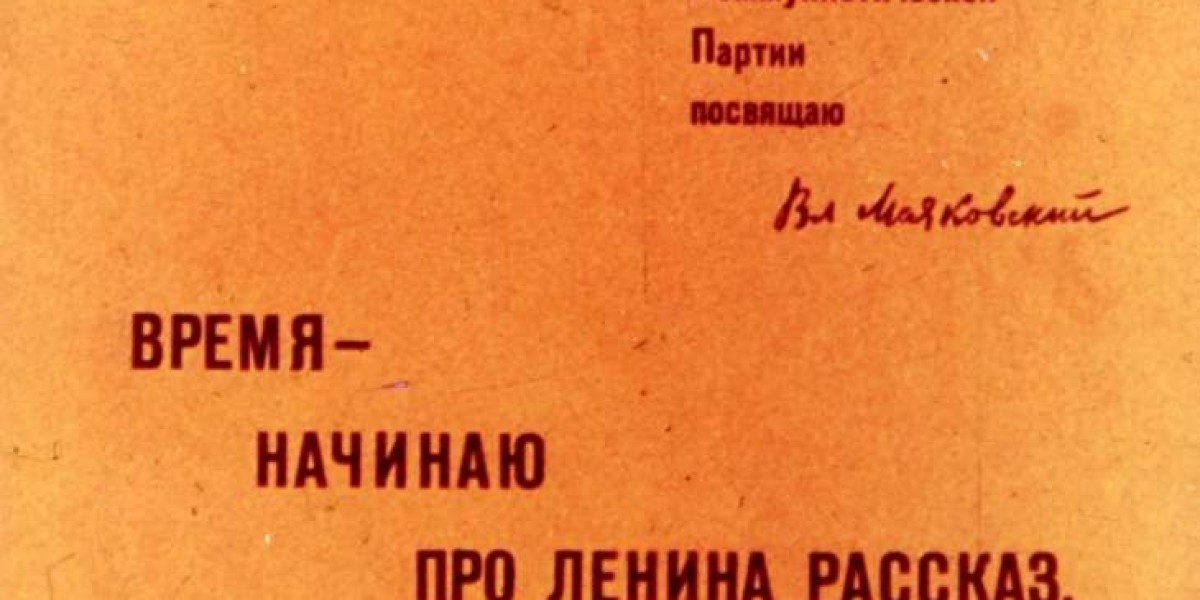OpenGL is a powerful cross-language, cross-platform application programming interface (API) for rendering 2D and 3D vector graphics. Students often encounter OpenGL assignments in their computer graphics courses, which can be both fascinating and challenging. If you're seeking help with OpenGL assignment tasks, our website, programminghomeworkhelp.com, specializes in offering expert assistance and providing sample assignments to guide you through the complexities of OpenGL programming. In this blog post, we will delve into advanced OpenGL programming challenges and present solutions crafted by our experts.
Introduction to OpenGL
OpenGL, short for Open Graphics Library, is an essential tool for graphics programming. It allows developers to create intricate graphics and visual effects, making it a cornerstone of game development, simulations, and other visual applications. Understanding the intricacies of OpenGL can be daunting, but with the right guidance and practice, mastering it becomes achievable.
Advanced OpenGL Programming Challenges
Challenge 1: Implementing a Phong Shading Model
Phong shading is a technique used in computer graphics to simulate the varying shades of color across a surface. It produces realistic images by combining three components: ambient, diffuse, and specular reflections. Here, we'll outline a master-level problem to implement the Phong shading model in OpenGL and provide a step-by-step solution.
Problem Statement
Implement the Phong shading model using OpenGL. Your program should:
- Create a 3D object (e.g., a teapot) and apply the Phong shading model to it.
- Allow the user to manipulate the light source position.
- Provide controls to adjust the material properties of the object (ambient, diffuse, and specular coefficients).
- Display the rendered object in a window.
Solution
Below is a step-by-step guide to solving the problem:
Step 1: Setting Up the OpenGL Environment
Ensure you have the necessary libraries installed:
- GLEW (OpenGL Extension Wrangler Library)
- GLFW (Graphics Library Framework)
#include <GL/glew.h>
#include <GLFW/glfw3.h>
#include <glm/glm.hpp>
#include <glm/gtc/matrix_transform.hpp>
#include <glm/gtc/type_ptr.hpp>
#include <iostream>
// Vertex Shader Source
const char* vertexShaderSource = R"glsl(
#version 330 core
layout(location = 0) in vec3 aPos;
layout(location = 1) in vec3 aNormal;
out vec3 FragPos;
out vec3 Normal;
uniform mat4 model;
uniform mat4 view;
uniform mat4 projection;
void main()
{
FragPos = vec3(model * vec4(aPos, 1.0));
Normal = mat3(transpose(inverse(model))) * aNormal;
gl_Position = projection * view * vec4(FragPos, 1.0);
}
)glsl";
// Fragment Shader Source
const char* fragmentShaderSource = R"glsl(
#version 330 core
out vec4 FragColor;
in vec3 FragPos;
in vec3 Normal;
uniform vec3 lightPos;
uniform vec3 viewPos;
uniform vec3 lightColor;
uniform vec3 objectColor;
// Material properties
uniform float ambientStrength;
uniform float diffuseStrength;
uniform float specularStrength;
uniform int shininess;
void main()
{
// Ambient
vec3 ambient = ambientStrength * lightColor;
// Diffuse
vec3 norm = normalize(Normal);
vec3 lightDir = normalize(lightPos - FragPos);
float diff = max(dot(norm, lightDir), 0.0);
vec3 diffuse = diffuseStrength * diff * lightColor;
// Specular
vec3 viewDir = normalize(viewPos - FragPos);
vec3 reflectDir = reflect(-lightDir, norm);
float spec = pow(max(dot(viewDir, reflectDir), 0.0), shininess);
vec3 specular = specularStrength * spec * lightColor;
vec3 result = (ambient + diffuse + specular) * objectColor;
FragColor = vec4(result, 1.0);
}
)glsl";
// Function prototypes
void processInput(GLFWwindow *window);
void framebuffer_size_callback(GLFWwindow* window, int width, int height);
// Settings
const unsigned int SCR_WIDTH = 800;
const unsigned int SCR_HEIGHT = 600;
int main()
{
// Initialize and configure GLFW
glfwInit();
glfwWindowHint(GLFW_CONTEXT_VERSION_MAJOR, 3);
glfwWindowHint(GLFW_CONTEXT_VERSION_MINOR, 3);
glfwWindowHint(GLFW_OPENGL_PROFILE, GLFW_OPENGL_CORE_PROFILE);
// Create a GLFW window
GLFWwindow* window = glfwCreateWindow(SCR_WIDTH, SCR_HEIGHT, "Phong Shading", NULL, NULL);
if (window == NULL)
{
std::cout << "Failed to create GLFW window" << std::endl;
glfwTerminate();
return -1;
}
glfwMakeContextCurrent(window);
glfwSetFramebufferSizeCallback(window, framebuffer_size_callback);
// Initialize GLEW
glewExperimental = GL_TRUE;
if (glewInit() != GLEW_OK)
{
std::cout << "Failed to initialize GLEW" << std::endl;
return -1;
}
// Build and compile our shader program
// ------------------------------------
// Vertex Shader
unsigned int vertexShader = glCreateShader(GL_VERTEX_SHADER);
glShaderSource(vertexShader, 1, &vertexShaderSource, NULL);
glCompileShader(vertexShader);
// Check for shader compile errors
int success;
char infoLog[512];
glGetShaderiv(vertexShader, GL_COMPILE_STATUS, &success);
if (!success)
{
glGetShaderInfoLog(vertexShader, 512, NULL, infoLog);
std::cout << "ERROR::SHADER::VERTEX::COMPILATION_FAILED\" << infoLog << std::endl;
}
// Fragment Shader
unsigned int fragmentShader = glCreateShader(GL_FRAGMENT_SHADER);
glShaderSource(fragmentShader, 1, &fragmentShaderSource, NULL);
glCompileShader(fragmentShader);
// Check for shader compile errors
glGetShaderiv(fragmentShader, GL_COMPILE_STATUS, &success);
if (!success)
{
glGetShaderInfoLog(fragmentShader, 512, NULL, infoLog);
std::cout << "ERROR::SHADER::FRAGMENT::COMPILATION_FAILED\" << infoLog << std::endl;
}
// Link shaders
unsigned int shaderProgram = glCreateProgram();
glAttachShader(shaderProgram, vertexShader);
glAttachShader(shaderProgram, fragmentShader);
glLinkProgram(shaderProgram);
// Check for linking errors
glGetProgramiv(shaderProgram, GL_LINK_STATUS, &success);
if (!success)
{
glGetProgramInfoLog(shaderProgram, 512, NULL, infoLog);
std::cout << "ERROR::SHADER::PROGRAM::LINKING_FAILED\" << infoLog << std::endl;
}
glDeleteShader(vertexShader);
glDeleteShader(fragmentShader);
// Set up vertex data and buffers and configure vertex attributes
// ------------------------------------------------------------------
float vertices[] = {
// positions // normals
0.5f, 0.5f, 0.0f, 0.0f, 0.0f, 1.0f,
-0.5f, 0.5f, 0.0f, 0.0f, 0.0f, 1.0f,
-0.5f, -0.5f, 0.0f, 0.0f, 0.0f, 1.0f,
0.5f, -0.5f, 0.0f, 0.0f, 0.0f, 1.0f
};
unsigned int indices[] = {
0, 1, 2,
2, 3, 0
};
unsigned int VBO, VAO, EBO;
glGenVertexArrays(1, &VAO);
glGenBuffers(1, &VBO);
glGenBuffers(1, &EBO);
glBindVertexArray(VAO);
glBindBuffer(GL_ARRAY_BUFFER, VBO);
glBufferData(GL_ARRAY_BUFFER, sizeof(vertices), vertices, GL_STATIC_DRAW);
glBindBuffer(GL_ELEMENT_ARRAY_BUFFER, EBO);
glBufferData(GL_ELEMENT_ARRAY_BUFFER, sizeof(indices), indices, GL_STATIC_DRAW);
// Position attribute
glVertexAttribPointer(0, 3, GL_FLOAT, GL_FALSE, 6 * sizeof(float), (void*)0);
glEnableVertexAttribArray(0);
// Normal attribute
glVertexAttribPointer(1, 3, GL_FLOAT, GL_FALSE, 6 * sizeof(float), (void*)(3 * sizeof(float)));
glEnableVertexAttribArray(1);
// Render loop
while (!glfwWindowShouldClose(window))
{
// Input
processInput(window);
// Render
glClearColor(0.1f, 0.1f, 0.1f, 1.0f);
glClear(GL_COLOR_BUFFER_BIT | GL_DEPTH_BUFFER_BIT);
// Activate shader
glUseProgram(shaderProgram);
// Light properties
glUniform3f(glGetUniformLocation(shaderProgram, "lightPos"), 1.2f, 1.0f, 2.0f);
glUniform3f(glGetUniformLocation(shaderProgram, "viewPos"), 0.0f, 0.0f, 3.0f);
glUniform3f(glGetUniformLocation(shaderProgram, "lightColor"), 1.0f, 1.0f, 1.0f);
// Material properties
glUniform3f(glGetUniformLocation(shaderProgram, "objectColor"), 1.0f, 0.5f, 0.31f);
glUniform1f(glGetUniformLocation(shaderProgram, "ambientStrength"), 0.1f);
glUniform1f(glGetUniformLocation(shaderProgram, "diffuseStrength"), 0.5f);
glUniform1f(glGetUniformLocation(shaderProgram, "specularStrength"), 0.5f);
glUniform1i(glGetUniformLocation(shaderProgram, "shininess"), 32);
// Camera transformation
glm::mat4 view = glm::mat4(1.0f);
glm::mat4 projection = glm::perspective(glm::radians(45.0f), (float)SCR_WIDTH / (float)SCR_HEIGHT, 0.1f, 100.0f);
glUniformMatrix4fv(glGetUniformLocation(shaderProgram, "view"), 1, GL_FALSE, glm::value_ptr(view));
glUniformMatrix4fv(glGetUniformLocation(shaderProgram, "projection"), 1, GL_FALSE, glm::value_ptr(projection));
// Model transformation
glm::mat4 model = glm::mat4(1.0f);
glUniformMatrix4fv(glGetUniformLocation(shaderProgram, "model"), 1, GL_FALSE, glm::value_ptr(model));
// Render the object
glBindVertexArray(VAO);
glDrawElements(GL_TRIANGLES, 6, GL_UNSIGNED_INT, 0);
// Swap buffers and poll IO events
glfwSwapBuffers(window);
glfwPollEvents();
}
// Clean up
glDeleteVertexArrays(1, &VAO);
glDeleteBuffers(1, &VBO);
glDeleteBuffers(1, &EBO);
glfwTerminate();
return 0;
}
void processInput(GLFWwindow *window)
{
if (glfwGetKey(window, GLFW_KEY_ESCAPE) == GLFW_PRESS)
glfwSetWindowShouldClose(window, true);
}
void framebuffer_size_callback(GLFWwindow* window, int width, int height)
{
glViewport(0, 0, width, height);
}
Explanation
- Vertex Shader: Transforms vertex positions and normals to clip space and eye space respectively.
- Fragment Shader: Implements the Phong lighting model using the given material properties and light position.
- Main Program: Sets up OpenGL context, compiles shaders, and renders a simple 3D object with Phong shading.
Challenge 2: Implementing a Shadow Mapping Technique
Shadow mapping is a technique used to add realistic shadows to 3D scenes. It involves rendering the scene from the light's perspective to create a depth map, which is then used to determine shadowed areas when rendering from the camera's perspective.
Problem Statement
Implement a shadow mapping technique using OpenGL. Your program should:
- Render a simple scene with a light source casting shadows.
- Create a depth map from the light's perspective.
- Use the depth map to apply shadows to the final rendered scene.
Solution
Below is a step-by-step guide to solving the problem:
Step 1: Setting Up the Depth Map
unsigned int depthMapFBO;
glGenFramebuffers(1, &depthMapFBO);
const unsigned int SHADOW_WIDTH = 1024, SHADOW_HEIGHT = 1024;
unsigned int depthMap;
glGenTextures(1, &depthMap);
glBindTexture(GL_TEXTURE_2D, depthMap);
glTexImage2D(GL_TEXTURE_2D, 0, GL_DEPTH_COMPONENT, SHADOW_WIDTH, SHADOW_HEIGHT, 0, GL_DEPTH_COMPONENT, GL_FLOAT, NULL);
glTexParameteri(GL_TEXTURE_2D, GL_TEXTURE_MIN_FILTER, GL_NEAREST);
glTexParameteri(GL_TEXTURE_2D, GL_TEXTURE_MAG_FILTER, GL_NEAREST);
glTexParameteri(GL_TEXTURE_2D, GL_TEXTURE_WRAP_S, GL_CLAMP_TO_BORDER);
glTexParameteri(GL_TEXTURE_2D, GL_TEXTURE_WRAP_T, GL_CLAMP_TO_BORDER);
float borderColor[] = { 1.0, 1.0, 1.0, 1.0 };
glTexParameterfv(GL_TEXTURE_2D, GL_TEXTURE_BORDER_COLOR, borderColor);
glBindFramebuffer(GL_FRAMEBUFFER, depthMapFBO);
glFramebufferTexture2D(GL_FRAMEBUFFER, GL_DEPTH_ATTACHMENT, GL_TEXTURE_2D, depthMap, 0);
glDrawBuffer(GL_NONE);
glReadBuffer(GL_NONE);
glBindFramebuffer(GL_FRAMEBUFFER, 0);
Step 2: Rendering the Depth Map
glm::mat4 lightProjection, lightView;
glm::mat4 lightSpaceMatrix;
float near_plane = 1.0f, far_plane = 7.5f;
lightProjection = glm::ortho(-10.0f, 10.0f, -10.0f, 10.0f, near_plane, far_plane);
lightView = glm::lookAt(lightPos, glm::vec3(0.0f), glm::vec3(0.0f, 1.0f, 0.0f));
lightSpaceMatrix = lightProjection * lightView;
// Render to depth map
glViewport(0, 0, SHADOW_WIDTH, SHADOW_HEIGHT);
glBindFramebuffer(GL_FRAMEBUFFER, depthMapFBO);
glClear(GL_DEPTH_BUFFER_BIT);
// Activate depth shader and set uniforms
depthShader.use();
depthShader.setMat4("lightSpaceMatrix", lightSpaceMatrix);
// Render scene objects
renderScene(depthShader);
glBindFramebuffer(GL_FRAMEBUFFER, 0);
Step 3: Applying Shadows in the Final Render
// Render the scene with shadows
glViewport(0, 0, SCR_WIDTH, SCR_HEIGHT);
glClear(GL_COLOR_BUFFER_BIT | GL_DEPTH_BUFFER_BIT);
// Activate shader and set uniforms
shader.use();
glm::mat4 view = camera.GetViewMatrix();
glm::mat4 projection = glm::perspective(glm::radians(camera.Zoom), (float)SCR_WIDTH / (float)SCR_HEIGHT, 0.1f, 100.0f);
shader.setMat4("view", view);
shader.setMat4("projection", projection);
shader.setMat4("lightSpaceMatrix", lightSpaceMatrix);
// Set light and shadow map uniforms
shader.setVec3("viewPos", camera.Position);
shader.setVec3("lightPos", lightPos);
glActiveTexture(GL_TEXTURE1);
glBindTexture(GL_TEXTURE_2D, depthMap);
shader.setInt("shadowMap", 1);
// Render scene objects
renderScene(shader);
Explanation
- Depth Map Setup: Creates a framebuffer object (FBO) and attaches a depth texture to it.
- Rendering Depth Map: Renders the scene from the light's perspective to create a depth map.
- Applying Shadows: Uses the depth map to determine shadowed areas when rendering the scene from the camera's perspective.
Conclusion
Advanced OpenGL programming challenges like implementing Phong shading and shadow mapping require a deep understanding of graphics principles and proficiency in OpenGL. By tackling these problems, you can enhance your skills and create stunning visual effects in your projects. If you need further assistance with OpenGL assignments, visit programminghomeworkhelp.com, where our experts are ready to help you master the complexities of OpenGL programming.
With the right guidance and practice, you can overcome any OpenGL challenge and excel in your graphics programming courses. Whether you're dealing with lighting models, shadow mapping, or other advanced topics, our website is your go-to resource for expert help with OpenGL assignment tasks.